Summary reports give you a snapshot of different parts of your business. They let you know how you're doing.
Sales Summary Report

The Sales Summary Report gives you information such as your daily revenue and profit for a specified date range. You can view and sort this data in OSPOS, or export it to Excel.
Categories Summary Report
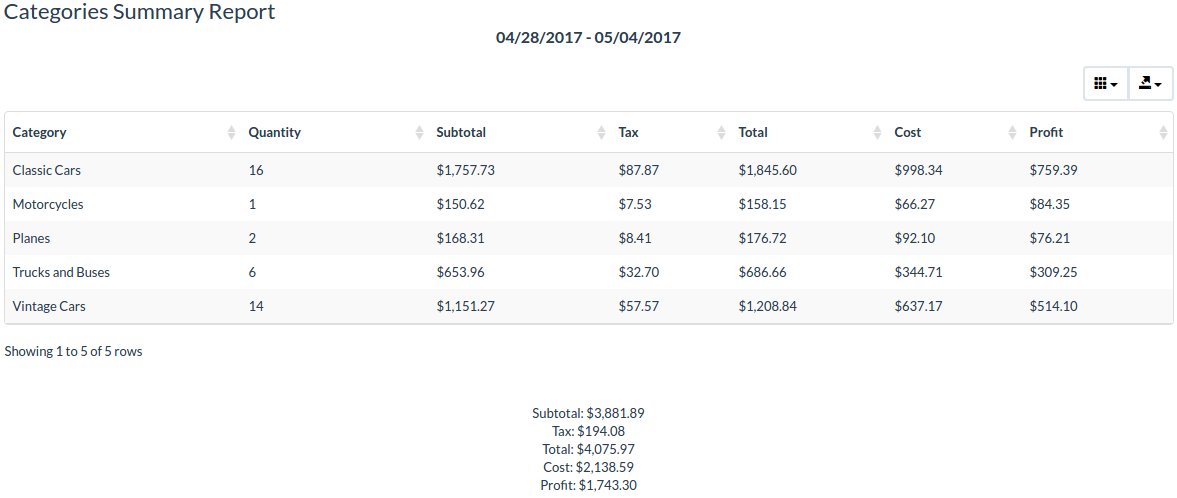
The Categories Summary Report gives you information such as your revenue and profit by Category. This lets you know which categories are selling and which are making you money. You can view and sort this data in OSPOS, or you can export it to Excel.
Customers Summary Report
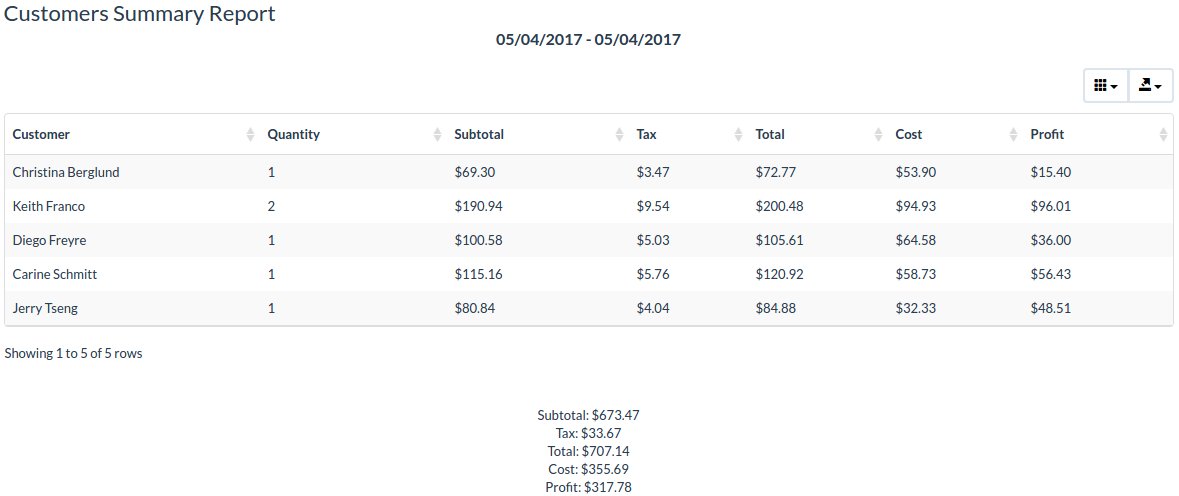
The Customers Summary Report gives you information such as your revenue and profit by Customer. This lets you know which customers are buying from you and how much money you make off of them. You can view and sort this data in OSPOS, or export it to Excel.
Suppliers Summary Report

The Suppliers Summary Report gives you information such as your revenue and profit by supplier. This lets you know which suppliers' products are selling and how much money you're making from them. This is useful information to have when you're talking to a supplier about re-ordering. You can view and sort this data in OSPOS, or you can export it to Excel.
Inventory Items Summary Report

The Inventory Items Summary Report gives you information such as the quantity sold, the revenue generated, and the profit made for each product during a specified date range. This lets you quickly spot your best sellers and see where you're actually making your money. You can view and sort this data in OSPOS, or you can export it to Excel.
Employees Summary Report
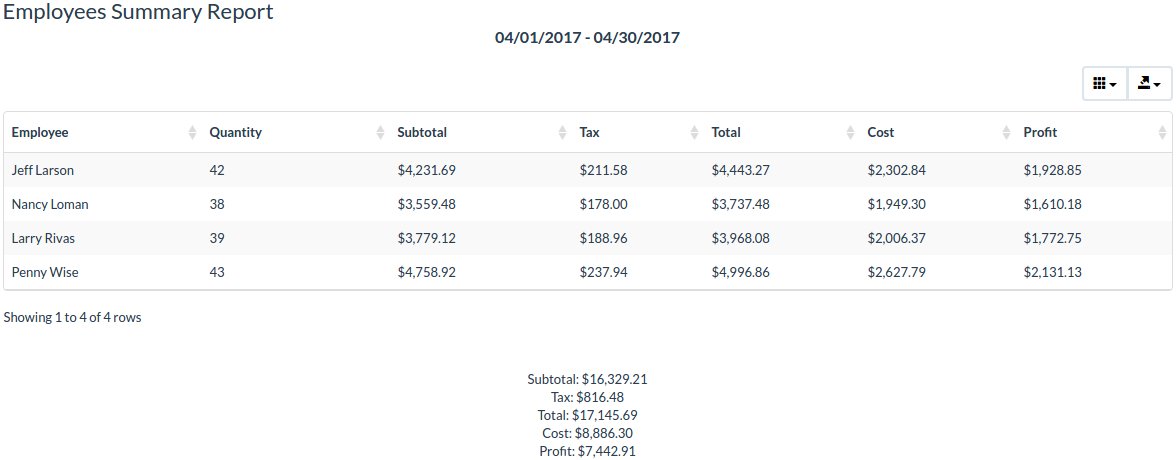
The Employees Summary Report shows you revenue and profit by employee. This lets you see which employees are actually making you money. This is obviously useful information to have. You can sort this data in OSPOS, or export it to Excel.
Taxes Summary Report
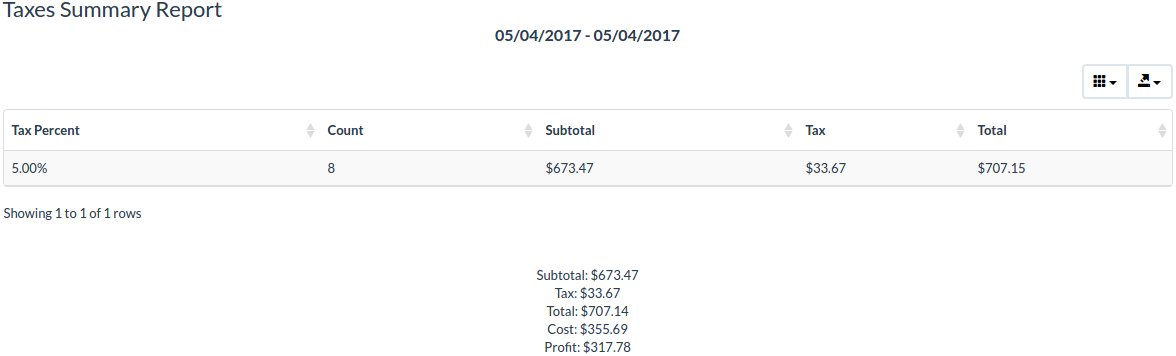
The Taxes Summary Report gives you an overview of the taxes you've been collecting. You can view this data in OSPOS, or export it to Excel.
Discounts Summary Report

The Discounts Summary Report gives you a count of each discount you've given. You can view and sort this data in OSPOS, or export it to Excel.
Payments Summary Report

The Payments Summary Report gives you a list of how much people have paid you by each payment type. This lets you know how people are paying you. You can view and sort the data in OSPOS, or export it to Excel.