OSPOS lets you use different languages. To activate this feature, click on the Store Config icon in the header.

This will load the Store Config page. Click on the Localisation tab. Then scroll down to the Language dropdown.
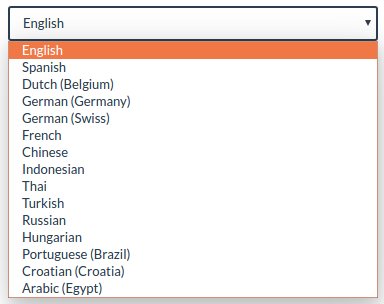
Choose your language from the list, and click the Submit button. This will change OSPOS from English to that language. Here's an example of OSPOS in Spanish.
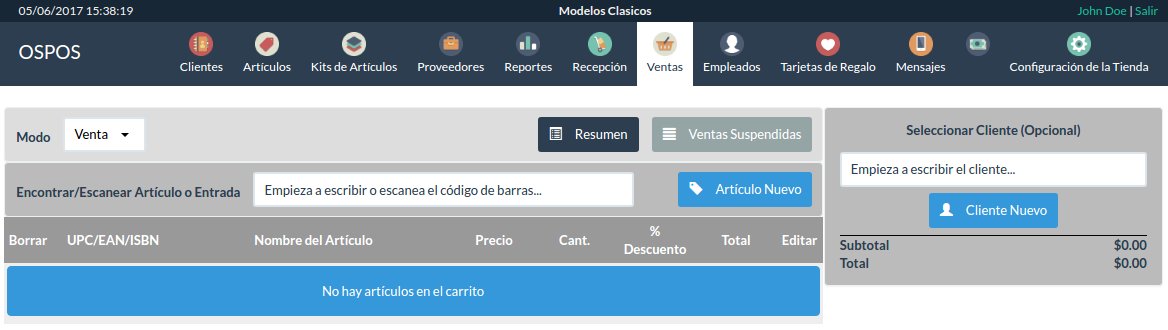
If you want to help translate OSPOS into your language, see this page on the wiki.